In the world of higher education marketing, your website is more than just a digital brochure — it’s the front door to your institution. Except it’s 2025, and that front door is expected to have a built-in AI virtual assistant that not only provides relevant information when prompted, but personalizes that information and prompts you to learn more. That’s some front door, huh? While unfortunately we aren’t in the business of high-tech door installations (not currently, at least), we are certainly in the business of delivering thoughtful content and design strategies focused on engagement in both the digital and real-world spaces.
All jokes aside, much has changed in the few short years since our last Web Design Trends blog and, admittedly, we’re overdue… but in that time we’ve researched and worked with many new tools, and are excited to finally share all we’ve learned with you.
As you prepare to invite and welcome new students to your institution this fall, it’s imperative to take time to consider how well your website is serving its visitors and you, and use that information to drive performance improvements. Prospective students expect more than just flashy pages, and they certainly don’t have the patience for fluff or marketing lingo — they’re looking to get to the point, and fast. They want speed, personalization, and meaningful interaction, so they can get back to recording their next viral dance routine on TikTok. That’s where our five key web design trends for 2025 come in — along with a couple of extra-credit tips you’ll want to always keep top of mind. Get your coffee ready, and let’s dive in.
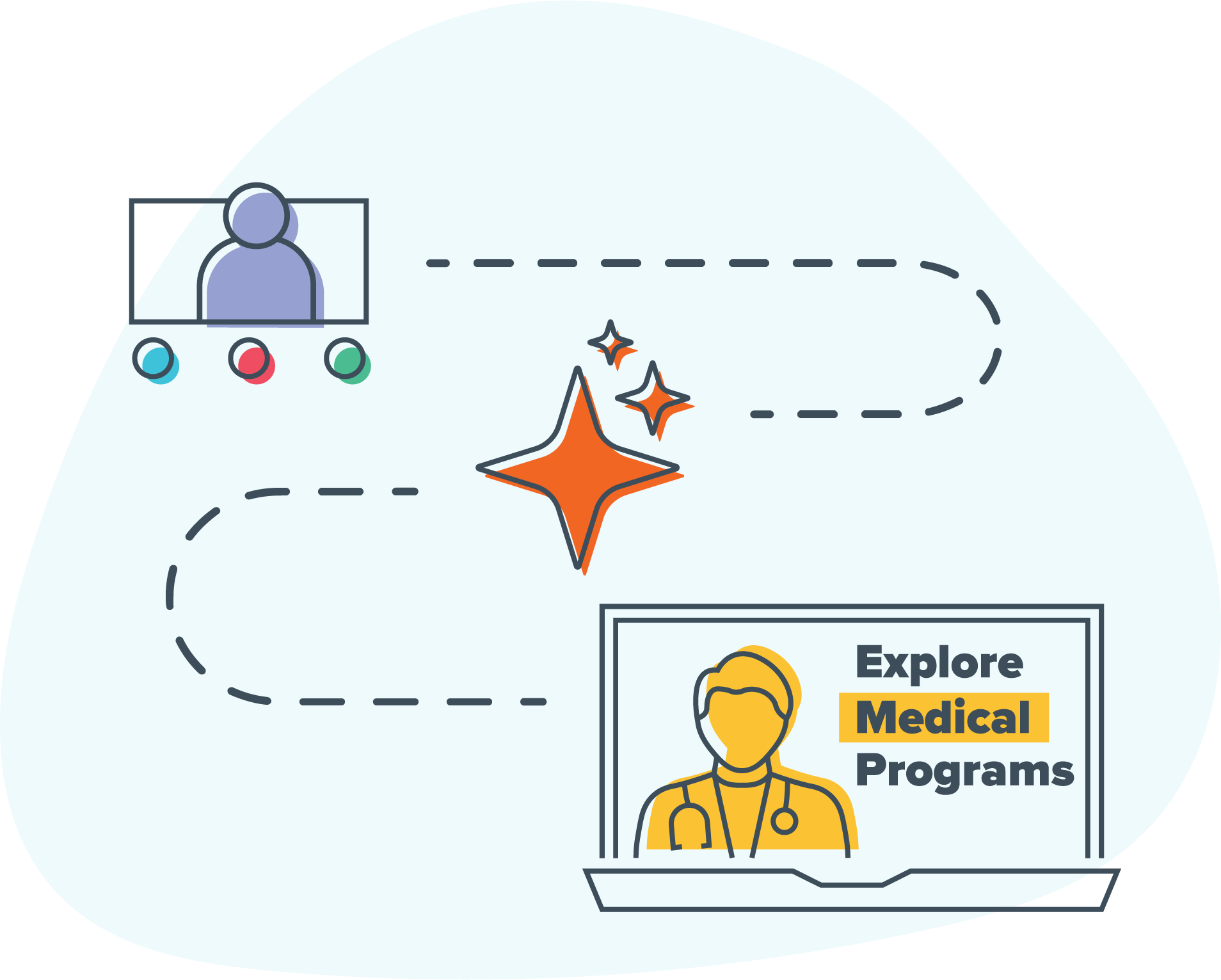
Trend 1: AI-Driven Personalization for Prospective Students
Let’s kick things off with the big one, AI. I could’ve saved this for last to really get you invested and scrolling, but I just couldn’t contain myself.
AI-driven personalization lets your site adapt to the user, surfacing relevant academic programs, events, or financial aid info based on their behavior — exactly what today’s prospective students are looking for. This personalization is achieved by utilizing what’s called behavioral tracking. Sounds pretty tech-y, huh? Well, it is — but you can easily set yourself up for success by implementing a few commonly used tools and preparing your site to dynamically serve up content. Let’s start with the basics.
What is Behavioral Tracking?
Behavioral tracking refers to the process of monitoring and analyzing how users interact with your website or digital content. It collects raw data points like:
- Pages viewed
- Time spent on each page
- Clicks on CTAs or forms
- Scroll depth (how far down a page the user scrolls)
- Return visits and session frequency
- Navigation paths (e.g., from homepage to academic programs)
AI systems use this data to make smart, real-time decisions. Without tracking what users are doing, AI has nothing to learn from. In higher ed, this insight helps you understand what prospective students are most interested in — whether it’s financial aid, campus life, or specific academic programs.
In order to collect this data, your site will need:
- Cookies (small data files stored in a user’s browser)
- Pixels embedded in your site
- Analytics platforms that aggregate and visualize user behavior
- Session recordings and heatmaps (optional, for visual insight)
- A clear and visible privacy policy
- CMP (Consent Management Platform) tech for allowing visitors to opt out of tracking (such as OneTrust, TrustArc, and Cookiebot)
How to Put AI to Work
This is when the real magic happens. Use AI-powered tools like HubSpot CMS or Salesforce Interaction Studio to automatically adjust the content the student sees based on their behavior.
Here are a few examples:
- Homepage: Dynamically swap out those eye-catching headlines to something like “Explore Nursing Scholarships” for a user whose data profile indicates an interest in nursing. Push that even further by swapping out generic images with visuals of student nurses in action.
- Program Pages: Promote related minors or certificates (e.g., public health, social work), and feature student testimonials relevant to the visitor’s interests.
- Returning Visitors: Show personalized CTAs like “Schedule a Virtual Tour of Our Health Sciences Building,” remind them where they left off so they can continue exploring, or suggest joining an upcoming health sciences info session.
It’s important to note that available AI tools will vary depending on the capabilities of your institution’s platform (WordPress, Drupal, etc.), but having the aforementioned analytics in place will at least help you track that data so you can utilize analytics dashboards for robust, top-down insights.
Other AI Integrations to Enhance User Experience
A new class of AI tools allow you to embed LLM query engines directly into your site, allowing users to receive direct answers to their questions rather than a series of links (which a search engine would normally deliver). These powerful tools have names like “knowledge or discovery engines” and are a great way to embed AI into your web experience. They can be a good complement to AI chatbots, which allow interaction at an operational level with your organization and not just the site’s content.
Privacy Considerations
In most cases, platforms will assign anonymous user IDs, so you can follow a user’s journey across multiple sessions, and then de-anonymize them once they fill out a form or log in. However, since behavioral tracking involves personal data, you must:
- Comply with FERPA, GDPR, and CCPA regulations
- Display clear cookie banners with opt-in consent
- Anonymize data when possible
- Use secure data storage and ensure third-party tools follow proper compliance
Always communicate how a person’s data will be used and give them a choice to opt-out if they don’t want to share usage data or personal information.

Trend 2: Performance-First Design for Mobile & Beyond
Students aren’t waiting for your photo carousel of campus shots to load — and Google’s Core Web Vitals says neither should you. Mobile-first, performance-focused design improves not only UX but also search rankings. This is standard practice these days, but you would be surprised by how often we see these considerations being ignored. They have a humungous impact on your ranking with Google, and if you’re not taking that seriously then… well, you’re reading this blog, so I imagine you take this stuff seriously. Nice job, reader!
Best practices:
- Compress images. We recommend using WebP (.webp), which is supported by modern browsers. Some platforms have built-in tools or plugins that will convert newly uploaded files to WebP, so fret not!
- Lazy-load noncritical assets. Let ‘em load once the user reaches that section or clicks the play button on the video, not on initial page load. This may need to be hard-coded in the template and/or building blocks of your site, or it could be added via a plugin depending on the platform.
- Prioritize server speed and CDN delivery for global access. Your site could have the most optimized images and all the cutting-edge tech to keep it snappy under the hood, but if the server can’t handle it and all of the site traffic, then you might as well have just sent out a brochure instead. Invest in a good cloud-based server and caching system; you won’t regret it. Cloudflare, AWS (Amazon Web Services), Google Cloud, and DigitalOcean are a few commonly used services.
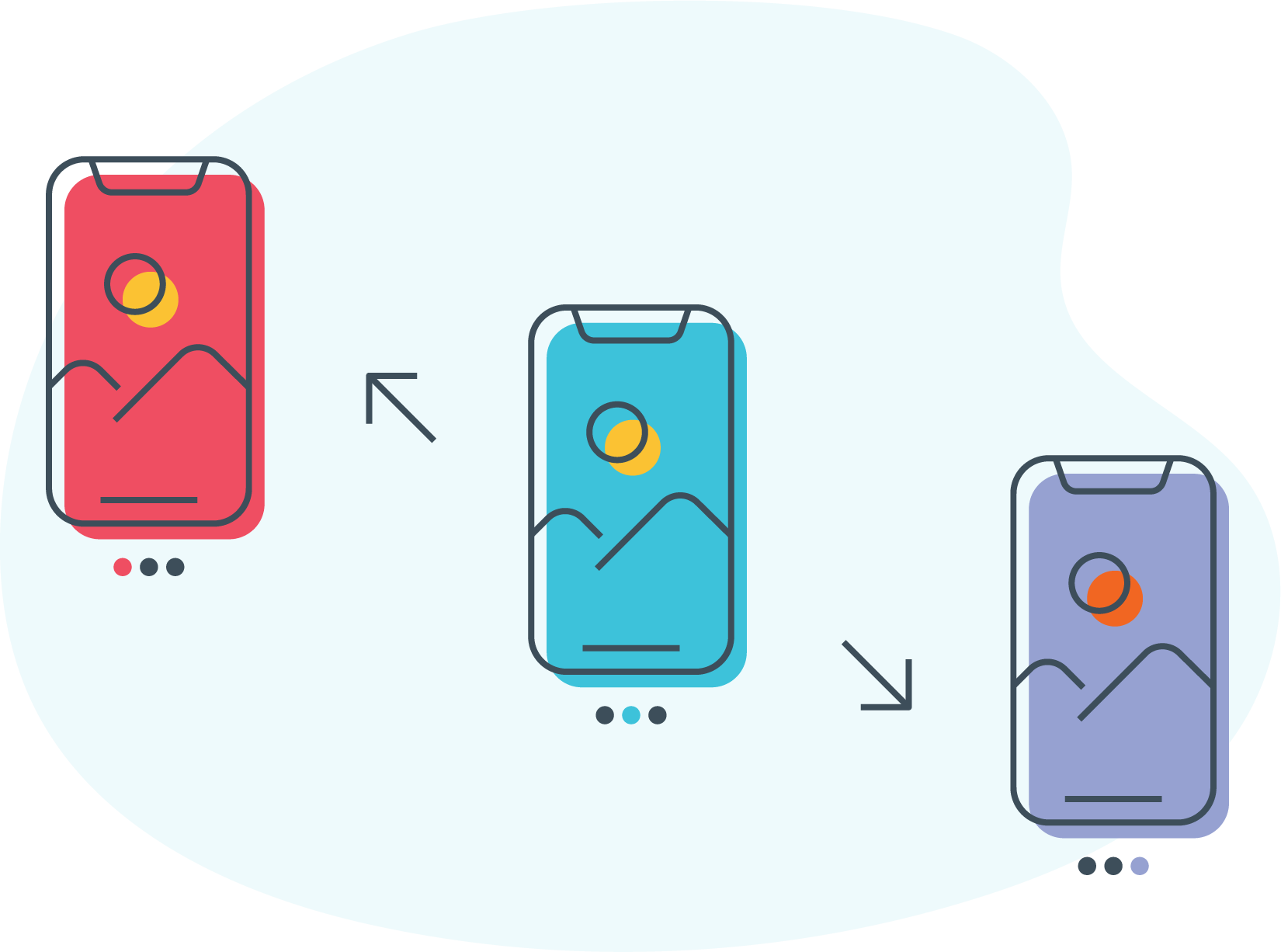
Trend 3: Interactive Storytelling With Scroll-Triggered Animations
Trends #1 and #2 are more like must-haves, whereas Trend #3 is more of an actual trend. What we’ve seen is that Gen Z responds to experiential content, and storytelling via scroll animation is a powerful way to lead them through your campus life, outcomes, or student journeys without walls of text. If you consider how much they are used to scrolling through bite-sized content, this is kind of a no-brainer. Keep in mind, it takes a well-thought-out strategy and good storytelling to get this right, so investing time and resources is key and can be well worth the effort.
Best practices:
- Keep animations purposeful. Avoid overuse and be strategic in placement.
- Tell one story at a time. Keeping this aligned will deliver more impact.
- Make sure animations don’t interrupt keyboard navigation for accessibility purposes.
A few tools to consider:
- LottieFiles for lightweight, accessible animations.
- Webflow for no-code interaction design. Webflow has totally reinvented itself, and is now a major player in the web design space.
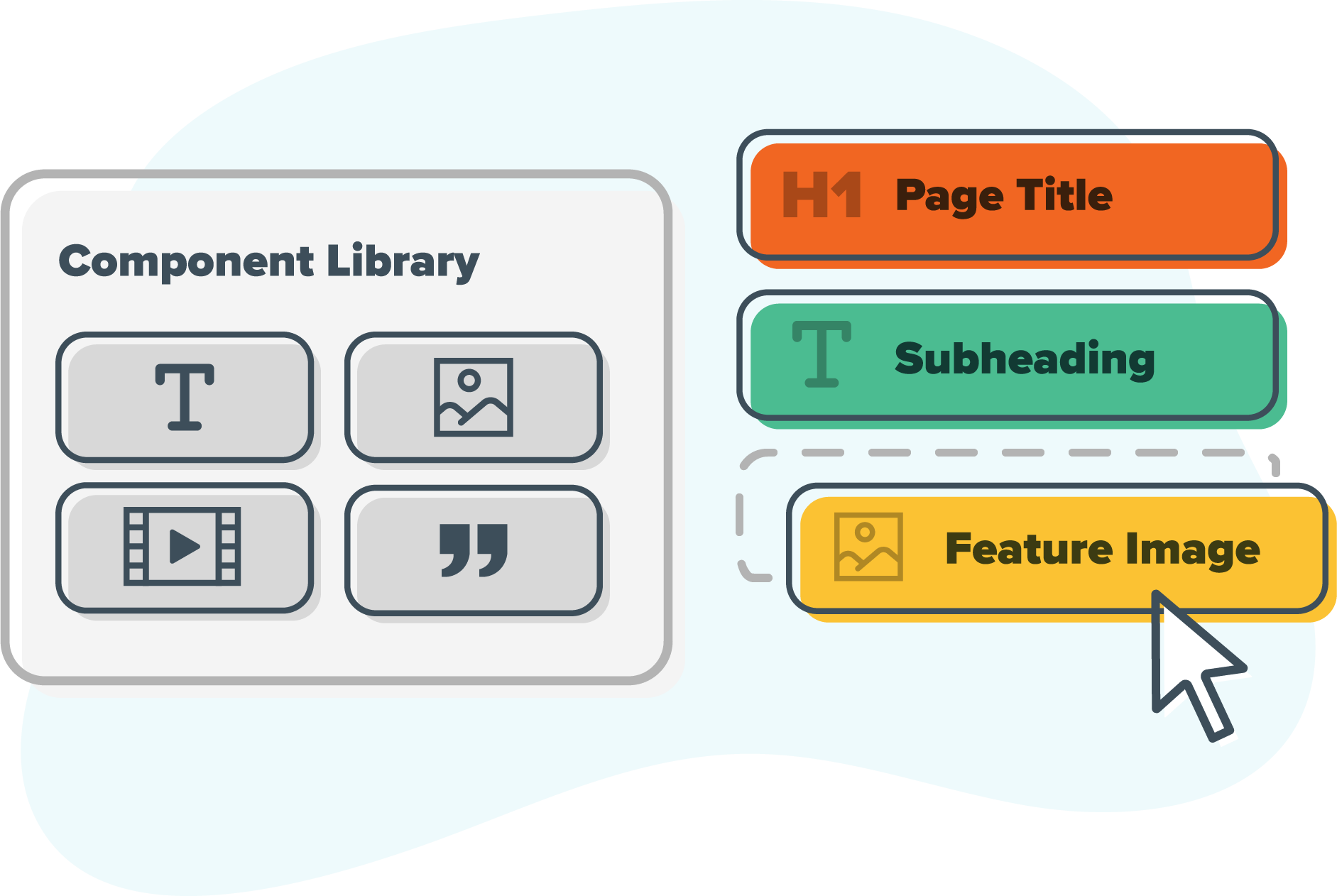
Trend 4: Elevated Design Systems With Modular Components
From admissions to academic departments, university websites tend to grow… fast. A modular, component-based design system ensures brand consistency and makes updates easier across departments and microsites. This has been Spark451’s approach to web design builds from the get-go, so we fancy ourselves the experts. This design system keeps sites flexible, dynamic, and easier to manage and troubleshoot. We also find that our clients have a much easier (and fun) time building out pages on their own with this method.
Best practices:
- Build reusable content blocks that tie into data types, so you can dynamically fill pages with content (e.g., faculty bios, testimonials, program descriptions).
- Document components in a style guide. This will keep things consistent, and ensure you stay that way when involving other stakeholders.
- Train campus content managers to use the system properly. Come up with a template of sorts for specific pages, so that they know what is needed. One bonus of this is that your visitors will know what to expect when they come across similar pages, since the formatting is the same!

Trend 5: Emotion-Driven Color Palettes and Typography
This one’s for my fellow web designers out there. Today’s students are looking for vibe and values. Strategic use of brand colors and expressive typography help convey your school’s personality while reinforcing emotional resonance, especially on landing pages and campaign microsites that get a lot of traffic.
Best practices:
- Avoid overuse of shadows and skeuomorphic elements. (It’s giving 2010s vibes.)
- Stay on brand at all costs! Avoid trends that clash with brand identity. (Cringe.)
- Use typography to emphasize hierarchy and key information: consider font weight, size, style, and color contrast. (That’s low-key typography 101.)

Bonus Nonnegotiables
Nonnegotiable 1: Accessibility
Accessible design isn’t just inclusive — it’s essential for compliance and SEO. Ensure your site meets WCAG 2.1 AA (soon to be WCAG 2.2) standards and works for screen readers, keyboard navigation, and colorblind users. We take this seriously and bake it into all of our website builds, so feel free to reach out to us for guidance on this topic.
Our top tips:
- Use semantic HTML and ARIA labels.
- Don’t rely solely on color to convey information. Those who are colorblind may have a negative experience trying to read text on certain backgrounds.
- Do real testing with screen readers.
- Audit your site regularly with axe DevTools or WAVE, or use platforms like Siteimprove to help you identify red flags.
Nonnegotiable 2: Search Engine Optimization (SEO)
SEO isn’t just about keywords — it’s about site structure, performance, and accessibility, all working together. In 2025, optimizing for search means optimizing for users. Don’t think Google doesn’t see your stuffing of random keywords into alt text or adding invisible H1s across your page, because it does, and it will penalize you for it.
Best practices:
- Create descriptive URLs and meta titles.
- Optimize alt text on every image — and don’t use background images for non-decorative content.
- Avoid generic file names for images and videos like “video-1.mp4” and “screenshot-01-01-2025.png.” Come up with a naming convention that is descriptive yet concise. Bonus: This will help you keep assets organized as well!
Tools to consider:
- Yoast SEO (for WordPress sites)
- Google Search Console (for real-time monitoring)
Nonnegotiable 3: Answer Engine Optimization
An emerging and related consideration is “answer engine optimization” (AEO). As users shift from typing keywords into search bars to asking AI assistants like ChatGPT, Google’s SGE, and Perplexity for direct answers and recommendations, your site isn’t just being indexed, it’s being interpreted, summarized, and answered from. And while the rules for AEO and SEO are similar, there’s a tendency to prefer content that delivers authoritative references (e.g., faculty authorship) and natural language Q&A to help deliver “answers” over links.
Lean on Industry Expertise
As higher ed marketers, we’re not just designing websites — we’re shaping prospective students’ first impressions and helping them envision their futures. Whether you’re rolling out a full redesign or just refreshing a campaign landing page, these trends offer smart, future-forward ways to connect more deeply with your target audience.
If your site could use a tune-up or a strategic overhaul, just reach out, and Spark451 can help.